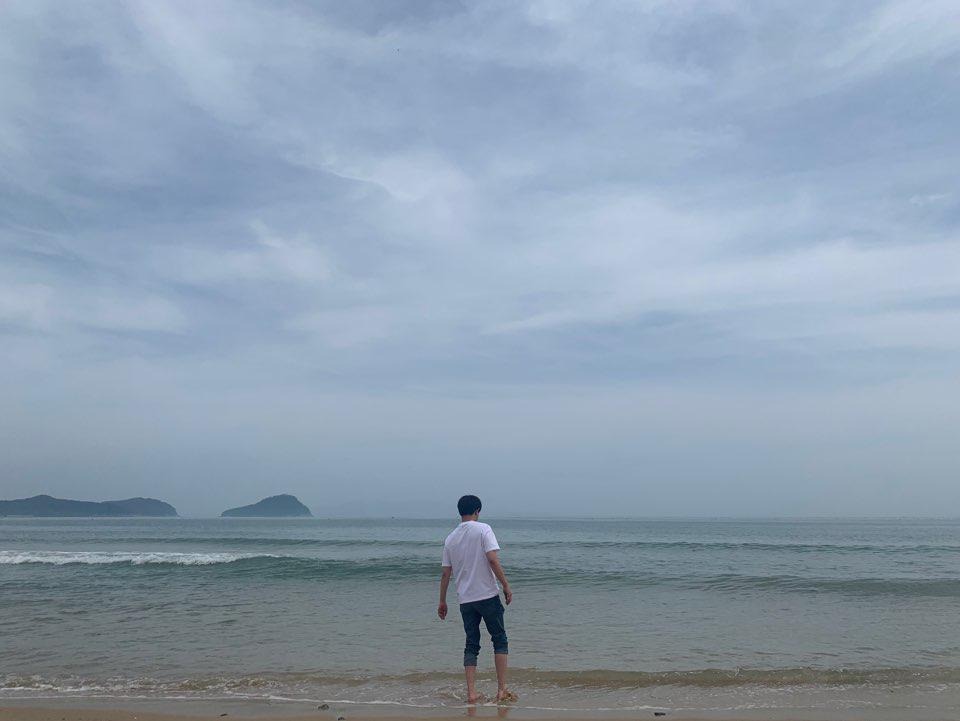250x250
Notice
Recent Posts
Recent Comments
Link
| 일 | 월 | 화 | 수 | 목 | 금 | 토 |
|---|---|---|---|---|---|---|
| 1 | 2 | 3 | 4 | 5 | 6 | |
| 7 | 8 | 9 | 10 | 11 | 12 | 13 |
| 14 | 15 | 16 | 17 | 18 | 19 | 20 |
| 21 | 22 | 23 | 24 | 25 | 26 | 27 |
| 28 | 29 | 30 | 31 |
Tags
- 프로그래머스
- 템플릿
- Regression
- 기초
- 추천시스템
- 알고리즘
- 가격맞히기
- 코딩테스트
- 주식
- 주가예측
- CLI
- 파이썬
- 재귀함수
- 딥러닝
- 선형회귀
- tensorflow
- Linear
- 주식매매
- PyTorch
- 게임
- 흐름도
- DeepLearning
- 주식연습
- 머신러닝
- API
- 연습
- 크롤링
- 회귀
- python
- 코딩
Archives
- Today
- Total
코딩걸음마
구글 Vision API로 이미지 내 텍스트를 인식하기! (파이썬) 본문
728x90

from urllib.parse import urlsplit, quote
#url 인코더
def transfrom_url(url):
url_info = urlsplit(url)
encoded_url = f'{url_info.scheme}://{url_info.netloc}{quote(url_info.path)}'
return encoded_url
def detect_text_url(uri):
"""Detects text in the file located in Google Cloud Storage or on the Web.
"""
from google.cloud import vision
import os
os.environ['GOOGLE_APPLICATION_CREDENTIALS'] = " ********발급받은 API 키 입력***** "
client = vision.ImageAnnotatorClient()
image = vision.Image()
url = transfrom_url(uri)
image.source.image_uri = uri
response = client.text_detection(image=image)
texts = response.text_annotations
print('Texts:')
for text in texts:
print('\n"{}"'.format(text.description))
vertices = (['({},{})'.format(vertex.x, vertex.y)
for vertex in text.bounding_poly.vertices])
print('bounds: {}'.format(','.join(vertices)))
if response.error.message:
raise Exception(
'{}\nFor more info on error messages, check: '
'https://cloud.google.com/apis/design/errors'.format(
response.error.message))실행 예시
detect_text_url("https://i.ytimg.com/vi/ugYaarrjvlc/maxresdefault.jpg")



728x90
'꿀팁 소스코드 저장소' 카테고리의 다른 글
| [Bootstrap] 이미지 조정 방법 (0) | 2023.02.14 |
|---|---|
| [Selenium 4.3.0] 셀레니움의 모든 것 + 예제 (0) | 2022.07.20 |
Comments